The simple download monitor plugin has an option that you can use to keep the download URL of the file hidden. This can be useful if you are offering some password protected file downloads and you want to keep the actual URL of those files hidden.
First, Quickly Install the Free Plugin (if you don’t have it)
You can install the plugin using the following steps:
- Download the Simple Download Monitor Plugin from the plugin page of the WordPress repository.
- In the WordPress Dashboard menu, select Plugins, then click Add New.
- Search for “Simple Download Monitor” and locate the Simple Download Monitor Plugin in the list of results.
- Click the Install Now link, then Activate it.
Configure a New Download Item
Step 1) Click Downloads, then Add New from the left-hand menu.
Step 2) Configure the download item as usual.
Step 3) Check the “PHP Dispatch” option. See screenshot below:
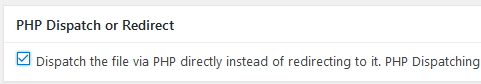
Step 4) Optionally, set a password for the download (if you want to apply password protection to this download).
Step 5) Embed this download item on any post or page using the standard SDM plugin shortcode.
When your users download this item, the actual file URL of the item will now be hidden.
Enabling PHP Dispatching To All New Downloads
You can go to the settings menu of the plugin and check the “PHP Dispatching” option if you want this option to be enabled by default for all new download items that you configure.
Note
If you are using a very large file on a cheap shared hosting with low RAM memory limit then this option may not work correctly. Read our WordPress hosting recommendation guide to learn more on this.
Hiding the Download URL of the File with Simple Download Monitor Plugin shared from Tipsandtricks-HQ
![]()
Hiding the Download URL of the File with Simple Download Monitor Plugin syndicated from Aileen Batts Blog
from Leslies Tumblr http://lesliesrubin.tumblr.com/post/149877240517
No comments:
Post a Comment